Everything for  Business
Business
 Business
Business
 Business
Business
The picture below shows useful links, as well as information that you can see in each Listing
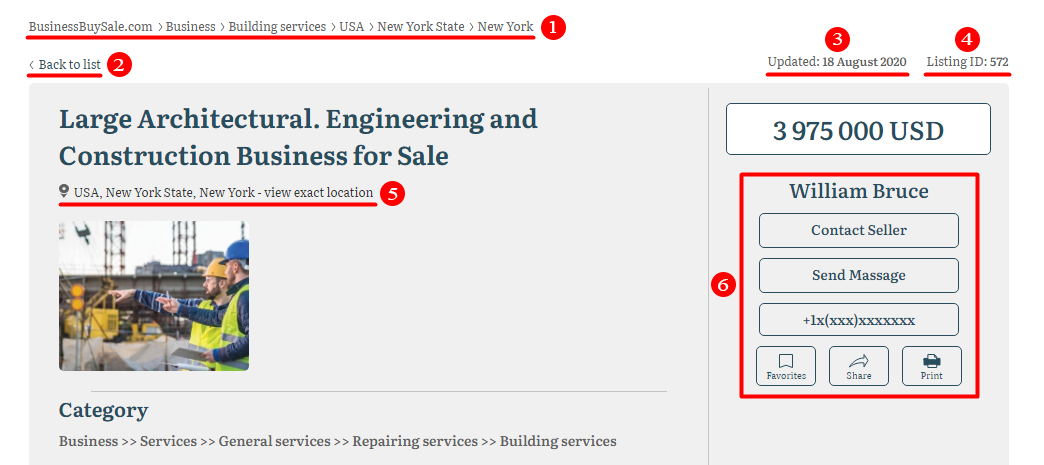
The picture shows:
1. Navigation field, using which you can return to the category or region of interest (to the category specified in the Listing). For example, clicking on "New York" will open a page for the "Building services" category with "New York" region selected.
2. The button "Back to the list" opens a page with the previously selected filters, using which you found this Listing. Useful if you have used several filters and sorts for your search at once, and you want to return to the search results.
3. Date of placement / update of the Listing
4. ID of the Listing. Important! If you have any questions about the Listing, please inform the Listing ID of those. support so that a specialist can quickly find an ad and answer your question.
5. Tap to view the exact location of the object on the map
6. Block for communication with the user who posted the Listing. The button "Contact the seller" opens a form for filling, which is sent to the user by email. The "Write a message" button opens a chat with the user directly on the site. Click on the encrypted phone number to view it in full. Note! A registered user can freely contact users who have placed their Listing on a paid basis. To contact users who have placed Listings on a free basis, you can use the service for buyers / investors.
Below are the buttons to add a Listing to favorites, share the ad in social networks, print the Listing (a sheet will be generated in PDF format)
If you have any questions, please write to us through feedback form
This site uses cookies and other visitor identifiers for the convenience of each user. If you stay on our site after reading this message, it means that you have no objection to the use of these technologies. Learn more
